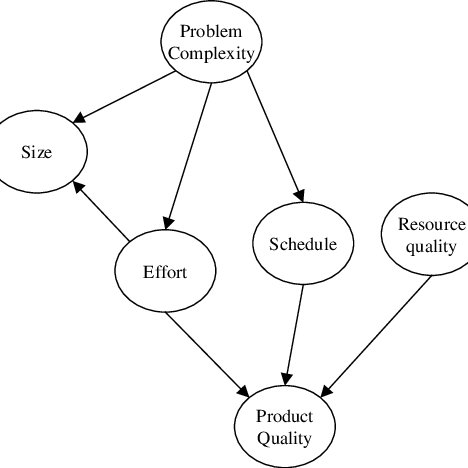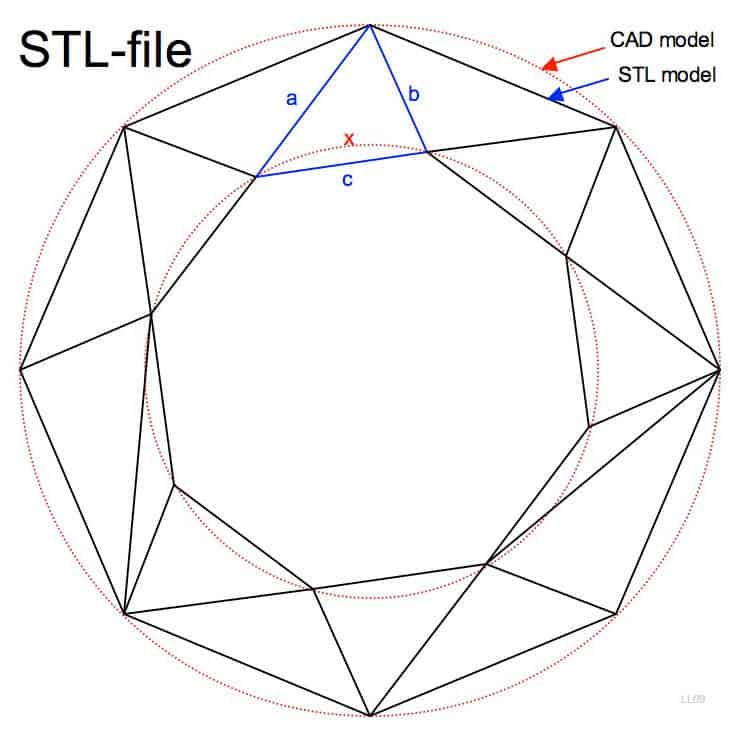OpenOffice.org OpenOffice - 1.0 manuals
Owner’s manuals and user’s guides for Graphics software OpenOffice.org OpenOffice - 1.0.
We providing 1 pdf manuals OpenOffice.org OpenOffice - 1.0 for download free by document types: User's Guide

Openoffice org OpenOffice - 1.0 User's Guide (115 pages)
Brand: Openoffice-org | Category: Graphics software | Size: 3.80 MB |

Table of contents
Contents
3
Overview
8
The Toolbars
11
The Rulers
14
Draw Guide 9
17
3D Objects
24
Connectors
27
Examples
39
Area Fill
48
3D effects
68
Shading page
73
Subtract
90
Intersect
91
Additional Tools
100
Zoom Toolbar
101
Managing Layers
102
Placing Objects
103
Capture Lines
105
Snapping to page
107
Cross-Fading
109
Draw Guide 102
110
Draw Guide 103
111
Draw Guide 105
113
Draw Guide 106
114
Draw Guide 107
115
More products and manuals for Graphics software OpenOffice.org
| Models | Document Type |
|---|---|
| OpenOffice - 3.3 |
Quick Start Guide
 OpenOffice.org OpenOffice - 3.3 Getting Started Guide,
379 pages
OpenOffice.org OpenOffice - 3.3 Getting Started Guide,
379 pages
|
| OpenOffice - 3.0 |
User's Guide
 OpenOffice.org OpenOffice - 3.0 Impress Guide,
275 pages
OpenOffice.org OpenOffice - 3.0 Impress Guide,
275 pages
|
| OpenOffice - 3.0 |
Quick Start Guide
 OpenOffice.org OpenOffice - 3.0 Getting Started Guide,
433 pages
OpenOffice.org OpenOffice - 3.0 Getting Started Guide,
433 pages
|
| OpenOffice - 3.2 |
Quick Start Guide
 OpenOffice.org OpenOffice - 3.2 Getting Started Guide,
442 pages
OpenOffice.org OpenOffice - 3.2 Getting Started Guide,
442 pages
|
| OpenOffice - 3.3 |
User Manual
 OpenOffice.org OpenOffice - 3.3 Writer Guide,
464 pages
OpenOffice.org OpenOffice - 3.3 Writer Guide,
464 pages
|
| OpenOffice - 3.2 |
User's Guide
 OpenOffice.org OpenOffice - 3.2 Impress Guide,
291 pages
OpenOffice.org OpenOffice - 3.2 Impress Guide,
291 pages
|
OpenOffice.org devices